Mobile Inspection Software
An essential guide to streamlining operations and driving excellence with mobile forms technology.
The use of forms and checklists as tools for organization and execution is ingrained in us – whether we’re shopping for groceries or trying to remember everything we need to do in a day.
On a small scale, a pen and a piece of paper could be all you need, but with just a little bit of added complexity paper solutions can become cumbersome. Even simple electronic solutions, like spreadsheets or electronic forms, lack the power to really make an impact due to their lack of connectivity and inability to draw insights from the results.
Enter mobile inspection software
Mobile inspection software refers to applications that are designed specifically to replace physical forms - offering the same benefits, solving the challenges and leveraging current technology to make your job easier.
This software is able to turn any smart device into a digital clipboard loaded with every form or checklist you’ve created and link them back to a central hub. As a result, your team members can execute audits and inspections or complete checklists and field reports as they normally would and then, with the click of a button, submit all the information collected.
If you are considering adopting mobile inspection software technology for your business, or are looking for tips to get starting, the following guide offers a comprehensive how-to, loaded with tons of tips and tricks of the trade.
Don't have time to read it all now? Take a PDF copy with you!
If you are a business who still uses old-fashioned paper forms, there’s a laundry list of challenges that you probably face.
- Do you have enough forms or checklists printed?
- Does your printer have enough ink to print the ones you're missing?
- Are the forms or checklists you have right now the newest, most up to date ones?
- How are your field workers getting and submitting their forms or checklists?
Maybe you have switched to using common office software over paper, but this still leaves you with a mess of disconnected documents. Once the forms are manually reviewed, what do you do with them? How can you track data over time without manually re-entering all the information into a database - duplicating effort and the risk of human error?
Digitizing and connecting your forms or checklists opens up possibilities that paper just couldn’t. With mobile inspection software you can easily update procedures across all locations from anywhere, and all at once.
For example, if you manage convenience stores that start carrying a new brand of breakfast sandwiches, updating the daily store opening checklist to ensure that two of each new sandwich is on display will roll that out to every location immediately.
Mobile inspection software also allows you to do away with duplicate checklists. Whereas with other solutions you might need multiple versions to account for every permutation of each location, the right software can do the leg work for you. If you have a chain of grocery stores and not all of them have a fresh fish section, use skip logic to omit items related to that department for locations that don’t have one. This allows you to maintain one master procedural checklist so you can still roll out updates that apply to all locations in a single place.
But the benefits of going digital don’t stop at the easy roll-out and maintenance of your procedural documents. Once you have taken your systems online, the ability to derive actionable business insights from the aggregate data, as well as drive automated actions and workflows is what will take your programs to the next level.
While mobile checklists can be used in many ways, here are a few of the most common instances in which businesses apply this type of software.
- Audits & Inspections: Review the effectiveness and efficiency of your operations, and ensure facilities and operations align with brand standards.
- Operational Checklists: Keep procedures consistent across all locations.
- Field Reports & Services: Document and track observations from regional managers.
In this next section, we’ll dig into each one of these to understand the value these activities bring to your business and how technology helps.
Audits & Inspections
Countless industries and professions use audits and inspections to ensure that their standards are being met and that employees are performing their jobs properly. Whether you are performing monthly/quarterly food safety inspections or inventory audits, regular auditing or inspections of operational standards can have far-reaching impacts on your business.
Here are three common reasons audits are necessary for any business:
1. Help meet business goals
With a solid auditing system in place to measure compliance, you are able to hold employees accountable and improve how you work together to meet business goals. This can be anything from monitoring if processes are being followed, be they weekly, monthly or yearly tasks.
With an audit app at your disposal, you'll get real-time results of your audits and checks, so you can immediately manage issues that arise. With the ability to flag issues for follow-up, as well as a powerful reporting system, you can get a complete picture of what parts of your business aren't up to par. This allows you to prioritize issues based on what will help you better achieve your business goals.
2. Get insights into business performance
Completing audits and checks using an audit app, gives you the benefit of having all of your results rolled up into a robust reporting system. This means you'll always have access to an overall business performance report, a list of top and trending issues and all audit results. This gives you valuable insights into your business' performance, so you can make data-driven decisions on where you need to improve.
Not completing audits decreases your ability to find and fix issues that are impacting your business. Using an audit app enables you not only to identify problems that arise, but streamlines how quickly you can fix them. With issue management features like real-time collaboration, you can discuss issues with your teams, upload photos to highlight the problem and mark issues as resolved when they are completed.
Operational Checklists
Your time is valuable. As the manager of a business, you have a ton of responsibilities on your plate and appreciate tools that help create efficiencies across your enterprise. Operational checklists are a simple yet powerful tool that can transform how your business operates.
Whether it’s for daily cleaning, home delivery protocols, or store opening/closing duties, operational checklists help ensure both new and experienced employees complete each step efficiently and safely.
1. Execute every detail
Having each step outlined helps new employees learn operational procedures and complete tasks with confidence. Once these become second nature, experienced employees can slip into auto-pilot and miss certain steps. How often do you leave home and question whether you remembered to do basic tasks like lock the door? Checking off each step as it is completed ensures no part of the processes is overlooked.
Field Reports & Services
One of the big challenges facing multi-location businesses is that you simply can't be everywhere at once. This is what makes mobile field service management such a valuable tool. Data from remote team members feeding into a central hub allows you to review data from across your organization regardless of where you are.
1. More efficient reporting
Recording observations accurately and efficiently are key when conducting field reports. Let your team be your eyes by collecting images rather than simply describing your locations. These images will allow you view the development of your locations over time and serve as historical references should you need to refer back to them. You can also use one location's success as a teaching tool for other locations by sharing exceptional examples.
2. Catch small issues before they become big problems
The regular collection of field data allows you to track trends over time. This means you can anticipate problems before they arise and initiate a follow-up for a location or territory manager before it negatively impacts your business.
We’ve already talked about some of the benefits of going digital, but now we’ll explore more of the specific benefits of mobile inspection technology.
Delivering consistent experiences
Think about the last time you walked into your favorite store. You may recognize some of the employees if it’s a location you frequent, but even if you’re in another city you’ll still be confident in your knowledge of how they operate, what they offer, and probably have a good idea where to find what you’re looking for. These are major contributors as to why it’s your favorite store.
People crave familiarity. This means whether it’s in their hometown or on the road they will more often than not take their business somewhere they know what to expect. Providing your operations team with the right tools to deliver these consistent experiences across all locations is key when it comes to driving brand loyalty and keeping consumers coming back.
Mobile checklists allow you to standardize processes across your entire organization. Rather than individual location managers training staff on the daily process to open their store, you define the individual steps within a daily opening checklist and roll them out to all locations. Completed checklists will automatically be stored within your main database so you can ensure your brand standards are being met across the board and you can quickly follow-up on any issues.
Automate the easy to focus on the rest
One of the best aspects of mobile insprction software is automation. This means you can define specific parameters that, when met, trigger an action without any manual work. This feature can be used in a multitude of ways depending on your needs. Automation can be a great tool for team management through using alerts. Set up recurring alerts to let your supervisors know when it is time to begin a recurring audit or send an alert to a regional manager that a field report is submitted or is overdue.
You can also trigger actions based on conditions within a form. For example, a health and safety checklist could include checking the expiration date on the store’s fire extinguishers. You can set your form so that if a fire extinguisher's expiration date is nearing or passed a follow-up will be automatically created and assigned to the relevant supervisor to replace it.
Building out workflows takes triggers to the next level. Whereas a trigger relates to a single data point, such as one question in a form or one action by a team member, workflows take into account aggregate data. For example, if recurring field reports are showing one location’s bathroom cleanliness scoring below a certain threshold over a defined time period, a case is created to follow-up on that location's sanitation process.
Keep your team accountable
Mobile inspection software can be a fantastic tool for organizing your team’s workload. Dashboards make it easy to see who is responsible for which audits as well as when they are due. Requiring signatures so sign off on inspections ensures they are being completed by the appropriate team members and empowers your team members to own that responsibility.
Tracking submitted inspections and audits over time allows you to identify recurring issues which could be a sign of training gaps. See which locations audits are scoring the highest then assign someone to investigate what they are doing differently and roll these improvements out to the rest. Recurring issues can easily be tracked in your dashboard to allow you identify what aspects of your business require attention.
Tips & Tricks
Keep your eye on the prize
When creating a new checklist, it is easy to get too granular. Some mobile inspection software includes pre-made templates to help you get started quickly, but it is imperative to focus on the end goal. Consider the balance between data collection and the time staff needs to complete an inspection when determining form length and completion frequency.
For example, collecting photos is a great way to visually track changes over time, but having employees take photos of each department every night as part of an evening checklist can be excessive considering the volume of images to review and how minute the changes day to day may be. A better option could be to take photos weekly or quarterly. Or add it into your evening checklist as a rotating question. Some mobile forms software allows you to build a pool of rotating questions that a checklist will cycle through each time you begin the audit.
Don't start from scratch
Pre-built templates can save valuable time when creating new forms. For a simple audit, your mobile inspection software may already have exactly what you need right out of the box. One size often doesn’t fit all though so make sure your solution includes a flexible and customizable template library. This will allow you to borrow the framework but still ensure the forms you roll out are aligned with your unique business.
Find a no-code solution
Drive adoption across your entire organization with a no-code solution, like IntouchCheckTM that offers an out-of-the box experience, with an intuitive drag-and-drop editor that gives every person in your organization the ability to build new forms without an in-house developer. This will allow you to make fast changes, accelerate onboarding and avoid long-term frustration!
Picture This: Data visualizations that scale with your business
Because the data your team collects via mobile forms software is saved to a central database, many solutions feature standard dashboards to help you organize and interpret the information you’ve collected.
Choosing a solution with robust and visual dashboards will help you and your team focused and drive actionable insights. Keeping key metrics such as how many audits have been completed, the average audit score or how many follow-up actions have been created based on those audits allows you to check the health of your operations at a glance. A graph of audit scores over time means you can easily visualize trends and take action to ensure your programs are headed in the right direction.
Customizable dashboards allow for the ultimate flexibility. Perhaps you want to track which locations have completed which checklists. You can create a custom dashboard that displays each checklist you want to track and the number of them that were completed within your selected time frame. Take it a step further and have any number that is lower than what should have been completed display in red. These types of dashboards allow you to assess the situation at a glance and quickly dig into any problem areas. Whether you need them immediately or not, choosing a solution with the option for custom dashboards means as your business grows or you discover new use cases your mobile forms software will evolve with you rather than limiting you.
Getting Started
Knowing all the benefits of mobile inspection software, you’re probably itching to dive in. But getting started can be a daunting task. Begin by asking yourself what your immediate needs are and start small. Take advantage of pre-built templates to help get started quickly and customize based on your businesses’ needs.
As you start to use these checklists and data begins to flow into your reporting dashboards you will be able to more easily identify any metrics that will take your program up a notch.
Don’t forget to engage with your team and help them understand how this technology will make their jobs easier. Walk them through all the data you’re now able to collect and demonstrate how they can track it in the new dashboards. Providing training sessions for employees at all levels can help smooth over any transition issues.
Be sure to leverage automation such as alerts to complete checklists and regularly schedule reports being emailed to key stakeholders to help your team see the value and adapt to the new technology. This simple approach means getting started quickly while limiting the risk of complications.
Alternatively, consider investing in implementation services. This is an option where the team behind your mobile inspection software works directly with you to get your program set up and running. Implementation services can take many forms but will usually involve a kick-off call where experts from your service provider meet with your team to understand your unique goals and challenges and develop a program within the platform that sets you up for long-term success. Often this will include helping build out your company hierarchy within the platform, creating your first check lists or audits and developing any custom dashboards needed to help you better monitor and act on the data you are collecting.
If, after this, you’re still left with questions around mobile forms software or how it can help you deliver a top-tier experience to your customers, nothing beats a conversation. Book a meeting with a representative from the solution you’re considering and ask them why their mobile inspection software is right for you.
We know there's a lot of information packed into this page. That's why we've created a printable PDF version you can download and take with you.
Intouch Insight is a customer experience (CX) solutions provider that empowers multi-location businesses to achieve operational excellence through mystery shopping, operational audits, and a suite of proprietary tools including checklists and inspection software, surveys, and a robust CX platform.
© 2026 Intouch Insight, Inc.
400 March Rd, Kanata, ON K2K 3H4 | 1 800-263-2980